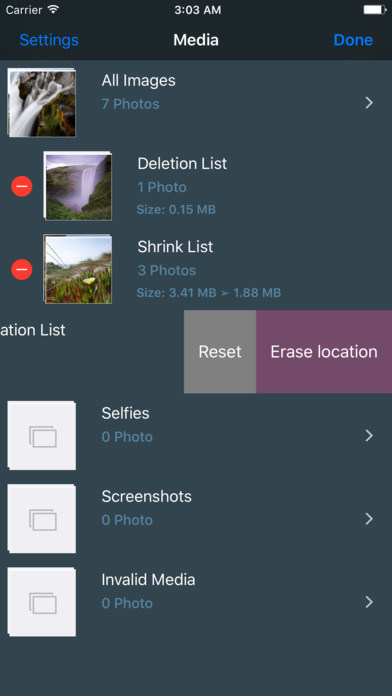As a companion app for Photos, do a little more with your pictures. Shrink, delete and erase GPS location information of an image. This app will help the user to free up the storage space by cleaning photos on iOS device where it is installed.
Please spend a few minutes to read the following description. Please note only images are supported for cleanup. Videos are unsupported as of now.
The app requires access to users photos. Once the permission is granted, the app can be used to explore the camera roll photographs (excluding videos). To achieve optimised user space usage, the app does not keep any user data or copies photos from camera roll.
The photographs can be added to various lists (queues).
From the clean up page (e.g. All Images > Tap an Image > Clean up page):
- Swipe Left to add the active image to shrink list.
- Swipe right to add the active image to Erase Location List.
- Swipe up to add the active image to Delete List.
- Swipe down to keep the image as is, basically skip.
The user can choose to swipe an image again to add to some other list.
The user has option to filter and see what images are there in different lists.
Shrink List is a collection of images created by user to reduce the size (dimensions) of an image. While shrinking an image the location information is preserved and the old image is deleted after confirmation from user.
Erase Location list is a list which contains images for which a user may wish to remove the Geographic coordinate information. This is helpful when posting such images to social network or sharing with someone.
Delete list is a list of images which can be deleted after filtering out the images which are not needed by the user.